I have recommended wireless PC peripherals several times before, and this time, I will focus on the Logitech G913 keyboard, a wireless keyboard, and introduce its charms.

What This Article Can Help You With
- People who are considering a wireless keyboard.
- People who want to perform commands with one click.
- People looking for a long-lasting wireless keyboard.
Article
Have you ever felt the need for a wireless keyboard due to various drawbacks of using a wired one, such as the inconvenience of cables getting in the way when storing the keyboard or the keyboard being too far away when using a laptop with dual monitors?
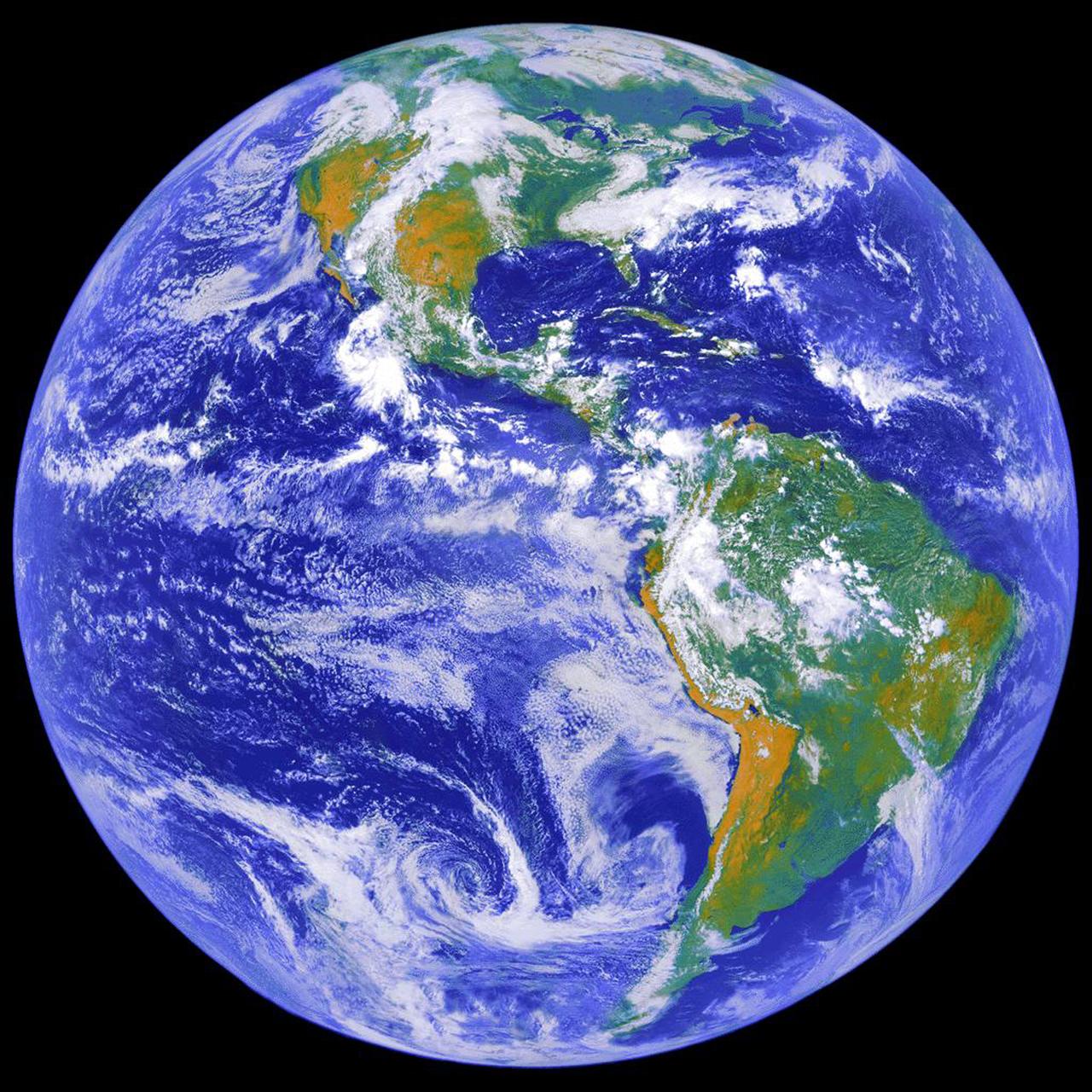
Wireless keyboards come in various types, including Bluetooth and those with USB receivers.

The Logitech G913 keyboard I’m introducing this time supports both a receiver and Bluetooth.
Bluetooth refers to the international standard for short-range wireless communication. It has the advantage of low power consumption and long-lasting use.
The USB wireless receiver can be used by simply plugging it in without the need for pairing, making it compatible with devices that do not support Bluetooth.
It also features high-performance mechanical key switches that provide a fast and accurate typing experience. Additionally, its slim design and RGB backlighting contribute to a beautiful desktop environment. Of course, you can turn off the lighting.
Advantages
Key Switches: You can choose the key switches when purchasing – Clicky, Linear, or Tactile.

Slim Design: The slim design provides a stylish and beautiful appearance when you place the G913 on your desktop. The keyboard’s form is refined and enhances the attractiveness of your desk environment.

Logicool G Keyboard G913 side
RGB Backlight: The keyboard features RGB backlighting that is customizable. You can adjust colors and effects to match your preferences. I personally use it without lighting.
Edit with Ghub: Using Logitech’s Ghub software, you can customize the G-keys with your favorite functions. You can launch applications or execute macros and perform various tasks.

Volume Control: There is a volume adjustment roller on the upper right of the keyboard. You can change the volume intuitively, making it easy to use. Once you try it, you won’t be able to go back.
Wireless: Since it’s a wireless keyboard, there are no cables to get tangled up in. If you turn off the lighting as mentioned below and use it, you only need to take out the charging cable once a year.
Battery Life: The battery life is stated as 30 hours from a full charge with maximum brightness in the catalog. If you use it for about 2 hours a day, it means you can use it for half a month.
Disadvantages
Price Range: While the G913 offers excellent performance as a high-end keyboard, its price range is relatively high. You’ll need to consider it according to your budget.
Volume Control Key: When adjusting the volume during gameplay on Steam, taking a screenshot may occur depending on the game. It can be annoying to have a screenshot taken every time you adjust the volume. If the volume is at an appropriate level, you won’t have to worry about it.

TKL or Full-Size, Which Is Better?
The one introduced this time is the full-size model. There is almost no difference in performance, but the significant differences are as follows:
Presence of G-keys
In the author’s opinion, most people would be fine with a tenkeyless (TKL) model. It makes the keyboard overall smaller and easier to use.
On the other hand, people who use the numeric keypad in games or other activities may prefer a full-size keyboard with a numeric keypad. Choose according to your own style.
Keyboard Maintenance and Care
The key switches are not very durable. Taking them out and washing them multiple times may lead to damage.
We recommend cleaning them with a 100-yen store slime or blowing away debris with an air duster.
Conclusion on G913
The Logitech G913 keyboard is a keyboard with attractive features such as a slim design, RGB backlighting, and customizable options. Consider it according to your budget and customization preferences when choosing a keyboard that suits your needs.

コメント