I’m going to tell you a story about how I hid the cables around my PC using cable conduits.


What this article can help you with:
- People who find messy cables annoying.
- Those who appreciate cleanliness.
Body
In my home, I’ve delegated cleaning tasks to a Roomba. This has eliminated the need for manual cleaning, but it also meant that for a short while, my Roomba was making a mess by entangling the cables behind my PC.

To solve this problem, I decided to organize the cables. And for that, what I needed was a cable conduit mall.
Here are some things to consider when organizing cables:
Length of existing cables: You can’t run the cables in the shortest distance possible as conduit malls only change directions at right angles. So, you need some extra length in the cables.

When masking or measuring the placement areas using a scale (ruler), consider the length in advance. Buying cables that are too long can make your cable management look messy. So, get cables of appropriate lengths or larger conduit malls and hide them.
Choosing the Size
Let’s take a look at the conduit mall sizes. The following sizes are available for cable management:
The images are sourced from Mirai Industrial’s website, where I bought the products.
When you look at the sizes of the malls, they have numbers like 1, 2, 3… which might be confusing for beginners. So, I have included photos in the following examples.
Important!! Regarding cable length calculation
There are connectors that join one mall to another. Let’s say you have two malls, each 1 meter long, and a connector that’s 4 cm long. In this case, the actual length when connected will be less than 2 meters and 4 centimeters.
You need to insert about 1-2 cm of the mall into the connector, so the length of the mall that’s sticking out will be approximately 98 cm. This is for one mall, and if you have two, the actual length will be around 2 meters to 2 meters and 2 centimeters. When calculating the length, be mindful when making your purchase.

Usage Examples
I used conduit mall size 3 from Mirai Industrial and a Daiso brand (size unknown).
Here are the sizes I used:
I used the Daiso brand for concealing the earth cable connection. Its green striped pattern was visually distracting, so it looks much better when neatly tucked away.
In the Mirai Industrial mall, I put two LAN cables and two power strips. It’s almost bursting with cables.


There are optional branches and corner configurations available for separate purchase, so it’s a good idea to plan well before buying.
Concealing Under the Desk Cables
I used Stageek’s cable cover for the cables under my desk.

Stageek
This cable cover has many holes for passing multiple cables, making it a great choice when you have several cables to manage. A set includes nine 39cm cable covers, totaling about 3 meters and 60 centimeters. With this, you can complete most of the work on your desk.
Furthermore, the product includes connectors and more, so a single purchase can cover all your needs. With a width of 4cm (equivalent to mall size 5), there’s rarely any issue with cables not fitting in. You can also use the extra space to hide any excess cables.
Stageek’s cable covers already have double-sided tape attached, so you don’t need to buy extra tape.
For my monitor, the power source isn’t inside the monitor but externally placed. So, I had to take the cables out of the conduit mall, arrange the power source, and then put the cables back in. I used double-sided tape to attach them to the wall during this process.

I have information about the double-sided tape I used in the following link if you’re interested.
Important: Changing Room Layout After Installing Cable Conduits
Once you’ve installed cable conduits, changing the layout of your room becomes more challenging. Cable conduits are incredibly convenient for organizing and concealing cables, but since the cables are tucked inside, it’s laborious to move them to fit a new configuration. Especially for conduit malls on walls, you might need to drill new holes or attach malls in different positions.
Therefore, it’s essential to plan for possible room layout changes before installing the conduits. When planning the placement of the conduits, consider leaving some extra space to accommodate future changes. While cable conduits can make your room look organized and beautiful, careful planning is necessary to maintain that appearance.
Conclusion
The satisfaction of having all your cables neatly tucked into a conduit mall behind your desk is truly remarkable. With the cables out of the way, my desk looks cleaner, and my work efficiency has improved since the cables no longer get tangled.
If you’re considering organizing your cables, why not purchase a conduit mall to tidy up your workspace? I hope this has reminded you of the importance of improving your home workspace. Using conduit malls not only makes your workspace look neater but also enhances safety. I wish you all the best in achieving a comfortable work environment.
That concludes the English translation of the provided HTML content.

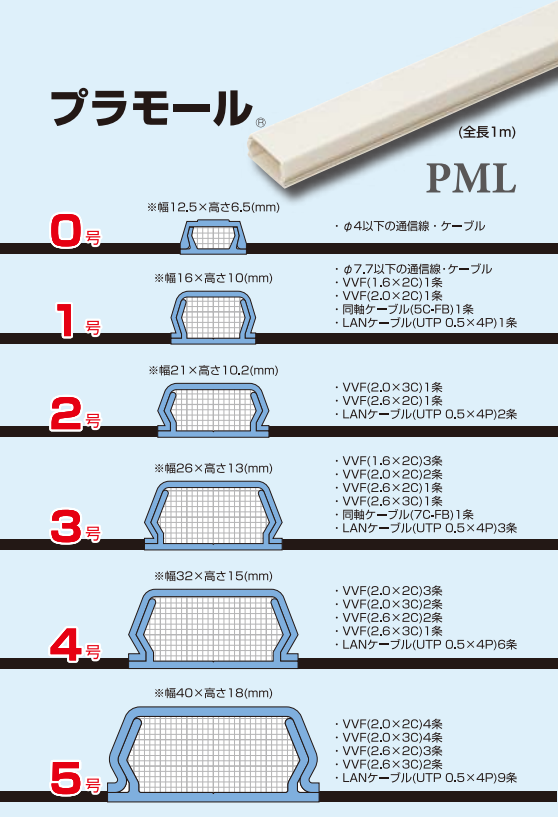



コメント